Visuals are essential in social media today since they are more captivating and engaging than text alone. Users can use the Twitter image converter to transform their tweets into eye-catching photos to help them stand out on social networks. Tweet to image converter tool offers a variety of customizing options and makes it simple to quickly create beautiful graphics from tweets.
Benefits of Twitter Image Converter
Twitter image converter tools are beneficial as they:
Boost social media engagement:
As photos typically receive more likes, comments, and shares than text-based tweets, the tweet to image conversion tool improves social media engagement. With the help of the application, you can transform your tweets into eye-catching images that captivate your followers with your message.
Improved brand representation:
You can use the tweet to image conversion tool to visually represent the personality and voice of your brand. You may develop a more consistent and identifiable brand image on social media by turning your tweets into images. By doing this, you can increase credibility and position your company as a thought leader in your field.
Visually appealing:
Your followers will be drawn to the aesthetically stunning photos created by the tweet to image conversion tool. You may make eye-catching photos from your tweets that stand out on social media by customizing them in various ways.
Saves time & effort:
You can rapidly convert your tweets into images with the help of the Twitter to image conversion tool, saving you time and effort while creating content.
How to Use Tweet to Image Converter
Converting tweets to images is a straightforward process.
- The first step is to choose a tweet you want to convert into an image. Copy the Tweet URL.

- Now go to the free tools section of the Top SEO kit, and choose Tweet to Image converter.

- Now you can see an empty text box with a button on the left.

- Paste your tweet URL in this box and tap the conversion button.
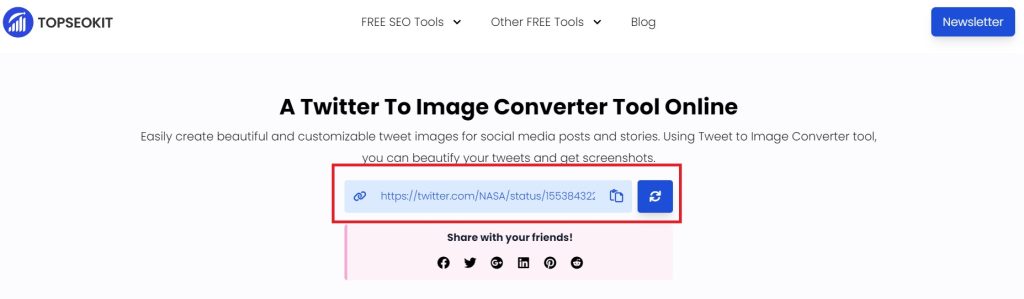
- Afterward, scroll downwards to see your desired tweet with a settings panel on the left.
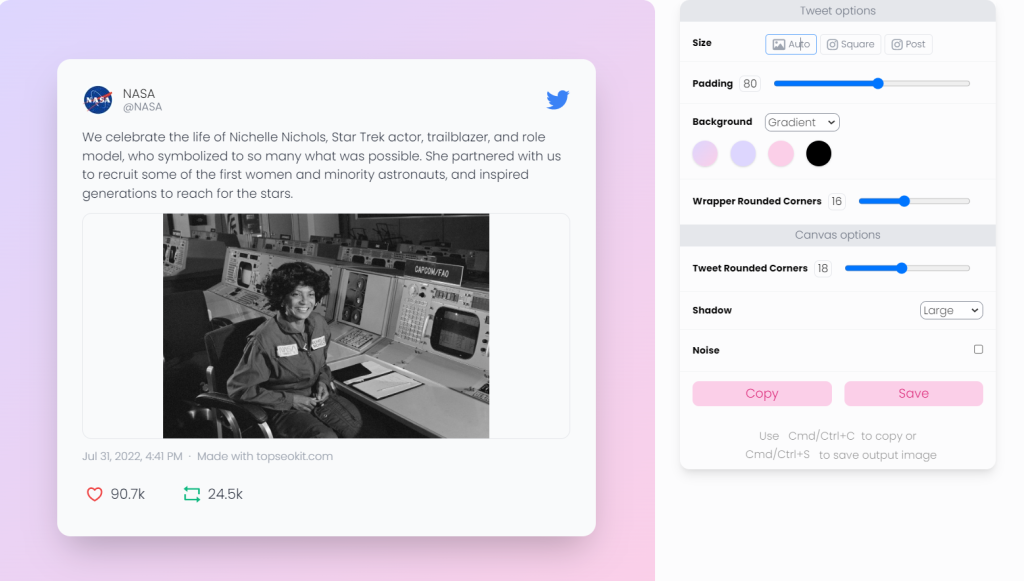
- From the panel on the left, customization options allow you to personalize your image, giving you control over the background color, text color, font style, size, image size, padding, & borders.
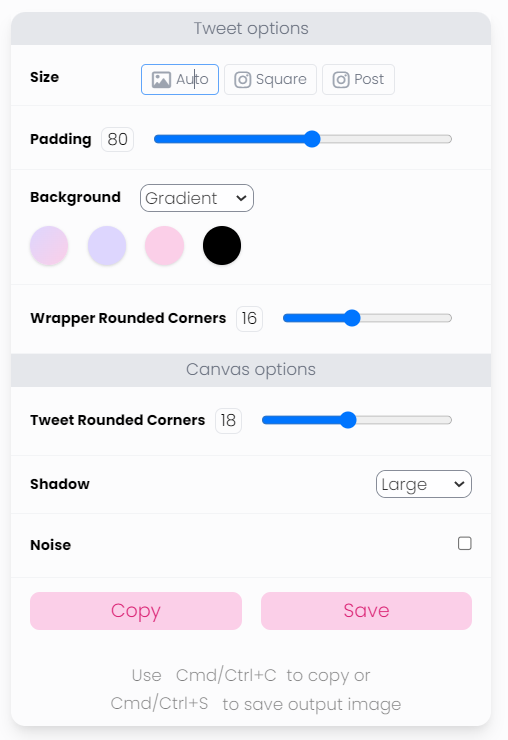
After you finish the changes, copy the generated image to your clipboard or save it to your device.
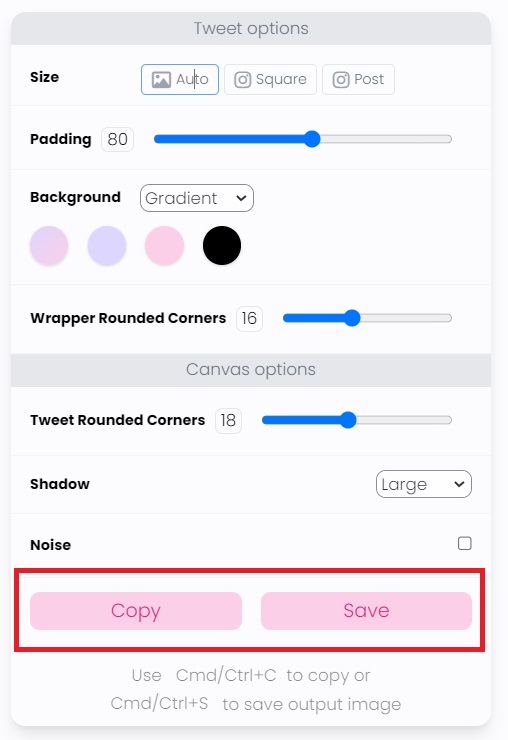
Tips & tricks for optimal use:
To get the most out of the tweet to image conversion tool, it’s important to follow a few tips and tricks.
- Use eye-catching colors and fonts to make your images stand out.
- Keep the text short and concise, and experiment with different customization options to find the perfect look for your brand.
- Use high-quality images and graphics to enhance the visual appeal of your images.
- Keep the design simple and easy to read to ensure your message is clear and impactful.
Twitter Image converter Examples from Brands
Several successful brands have leveraged the power of tweet to image conversion to improve their social media presence. For instance, Coca-Cola used this tool to create eye-catching visuals for its tweets promoting its new product lines.
Another example is Nike, which used a tweet to image conversion to showcase its latest collections and new product releases on Twitter. The brand’s tweets featuring eye-catching visuals received high engagement from followers, leading to increased reach and exposure.
Conclusion
The article discussed the benefits of using tweet to image conversion to improve social media presence. If you want to improve your brand’s social media presence, using a Twitter image converter is a must-try. This tool effectively creates visually appealing content that can engage followers and increase reach and exposure on social media. The significance of visually appealing content cannot be overstated, and using tools such as tweet to image conversion can help brands to create effective and engaging content that resonates with their followers.
FAQs
What is a Tweet to Image Converter, and how does it work?
A Tweet to Image Converter is a tool that converts a tweet (text-based message) into a graphical image representation. The tool generates an image that includes the tweet’s text, along with optional elements such as user profile picture, background color, and font style. The output image can then be shared on various social media platforms.
What type of input can be used in a Tweet to Image Converter?
A Tweet to Image Converter typically accepts text-based inputs, such as a tweet or a message written in plain text format. Some converters may also accept input from other sources, such as a URL linking to a tweet. The specific input options may vary depending on the converter being used.
Also Try, our Twitter Card generator for free!!

Leave a Reply