Your website is missing out on a fantastic opportunity to attract and convert new visitors if its meta descriptions aren’t included. Even though it might not seem like a big deal, a targeted snippet i-e a meta description can significantly improve your ranking on search engines. In the absence of one, you may lose clicks.
What is a meta description?
A meta description is a short summary of a web page’s content that is often used by search engines in the search results to give users a preview of the page’s content. The meta description is typically limited to around 155 characters and is placed in the HTML of a web page, in the “meta” tag, to provide a brief summary of the page’s content. It is meant to give users an idea of what the page is about and to encourage them to click through to the site.
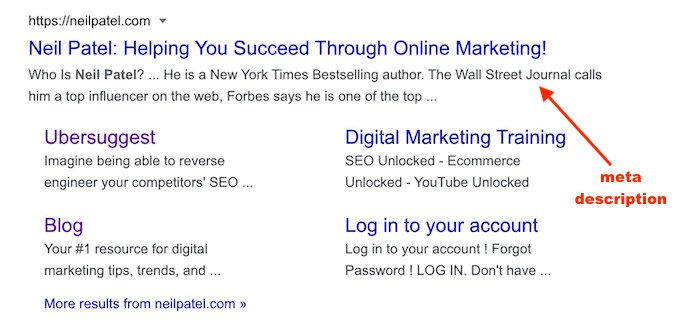
Types of meta descriptions
There are two types of meta descriptions:
Automatically generated meta descriptions:
These are created by search engines based on the content of the page. If a website owner does not write their own meta description in wordpress, search engines will generate one for them. These descriptions are often less effective than hand-written descriptions, as they may not accurately convey the page’s content or purpose.
Hand-written meta descriptions:
These are written by the website owner or developer, and they provide a more accurate and compelling summary of the page’s content. These types of meta descriptions are more likely to be used by search engines in the search results, as they are seen as more relevant and useful to users.
Note: Google also rewrites meta descriptions before displaying them in the Google SERP, so always go with the ones that has less chances of being rewritten.
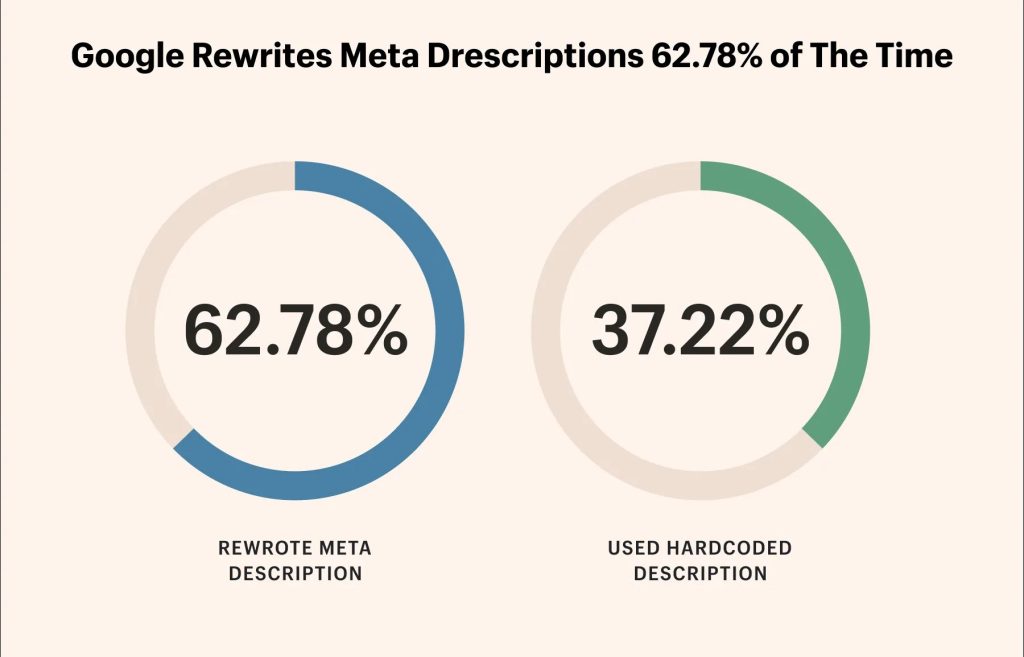
Role of meta descriptions in ranking:
Impact on click-through rate (CTR)
- Meta descriptions are displayed in search results below the title of the webpage and they are designed to give users an idea of what the page is about.
- By providing a relevant and compelling summary of the page’s content, a well-written meta description can increase the click-through rate (CTR) of a webpage, resulting in more traffic to the website.
Indirect Impact on Search Engine Optimization (SEO)
- While meta descriptions do not directly affect a webpage’s search engine ranking, they do have an indirect impact on on-page SEO by increasing the CTR of the webpage in search results.
- A higher CTR can signal to search engines that the webpage is relevant and useful to users, which can ultimately result in higher search engine rankings.
Not a Direct Ranking Factor
- Search engines do not use meta descriptions as a direct ranking factor in their algorithms.
- However, they do use them to determine the relevance of a webpage to a user’s search query and to generate snippets for the search results.
How to add meta decriptions in website?
There are several ways to add meta descriptions to a website, depending on the platform or content management system (CMS) that is being used. Below are a few common methods:
Using a CMS: Many popular CMS platforms, such as WordPress, have built-in functionality for adding meta descriptions to webpages. This is often done through a plugin or through the CMS’s built-in settings. For example, Yoast SEO helps you add meta descriptions, meta titles, meta tags, and much more.
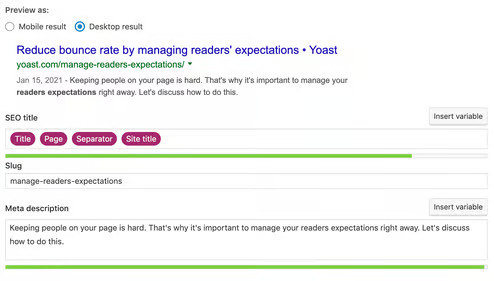
Hardcoding in HTML: Meta descriptions can also be added directly to the HTML of a webpage. To do this, add the following code within the head section of the webpage:
<meta name=”description” content=”This is the meta description for the webpage.”>
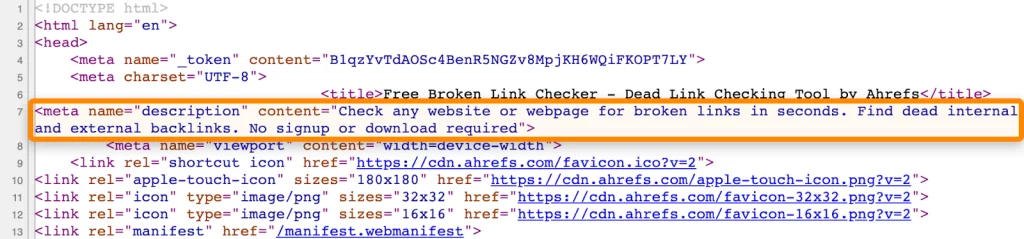
Using a website builder: Many website builders, such as Wix or Weebly, provide an easy way to add meta descriptions to webpages using their built-in tools.
Read-Up: Top On-Page SEO Best Tools That Can Help You Rank
Using Google Search Console: For the website which is already indexed by Google, you can add meta descriptions to a webpage using Google Search Console. You can see the performance of the meta description and update it if necessary.
It’s worth noting that meta descriptions should be unique for each webpage and should accurately reflect the content of the page. Also, it’s recommended to keep them within 155 characters. You can also make use of a meta tags analyzer to double check your meta descriptions.
It’s important to keep in mind that the process of adding meta descriptions can vary depending on the website platform and structure, so it may be best to consult the specific platform’s documentation or to ask a web developer for assistance.
Tips and tricks for writing effective meta descriptions:
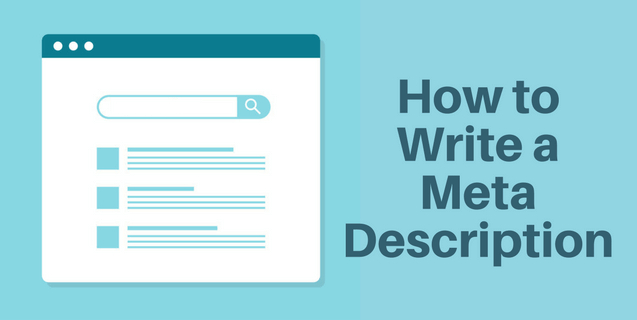
Here are a few tips and tricks for writing effective meta descriptions:
Keep it concise: Keep the word count & text within 155 characters, as this is the maximum length that will be displayed in search results.
Use action-oriented language: Use language that entices users to click through to the webpage, such as “learn,” “discover,” “find,” “get,” etc.
Include keywords: Use relevant keywords in the meta description, but avoid keyword stuffing.
Make it unique: Each meta description should be unique to the corresponding webpage.
Use branding: Incorporate the brand name in the meta description to make it more recognizable and increase the click-through rate.
Write for users: Write the meta description for users, not for search engines. The meta description should accurately reflect the content of the webpage and provide a clear idea of what the webpage is about.
Test and Optimize: Test different versions of the meta description and use the one that performs the best. Use analytics tools to track the click-through rate (CTR) of your meta descriptions, and make changes as needed.
Keep it up to date: Keep the meta descriptions up-to-date, as they should accurately reflect the current content of the webpage.
Use Structured Data: Use structured data to provide more context and information about your webpage to search engines.
Use the right tone: Use the right tone of language, it should be persuasive and encourage users to click on the link.
Action-oriented language: The meta description should use action-oriented language that entices users to click through to the webpage.
Avoiding keyword stuffing: The meta description should not be stuffed with keywords, it should be written for users, not for search engines.
Persuasive: The meta description should be persuasive and encourage users to click on the link.
Let’s Conclude:
In conclusion, meta descriptions in WordPress are an important aspect of search engine optimization (SEO) and are used by search engines to provide a summary of a webpage’s content in the search results. They play an important role in attracting clicks and increasing the click-through rate (CTR) of a webpage, which can ultimately improve a webpage’s search engine rankings. Not using meta descriptions can lead to search engines generating their own, which may not be as accurate or compelling as hand-written descriptions. It can also lead to decreased click-through rates, a lack of information for users and search engines. Therefore, it’s recommended to use meta descriptions in WordPress for all web pages to provide a clear and accurate summary of the content and to increase the click-through rate.
FAQs
How long should a meta description be?
A meta description should be within 155 characters, as this is the maximum length that will be displayed in search results.
Are meta descriptions a direct ranking factor?
No, meta descriptions wordpress are not a direct ranking factor. However, they do have an indirect impact on SEO by increasing the click-through rate (CTR) of a webpage, which can signal to search engines that the webpage is relevant and useful to users, ultimately resulting in higher search engine rankings.

Leave a Reply