Table of Content
- Understanding AI Workflow Automation
- The Path to AI Workflow Automation
- Tell me the importance of AI workflow automation.
- When should my team consider implementing AI workflow automation?
- Conversational Automation & AI Workflow
- How do I choose the right AI workflow automation software?
- The benefits of workflow automation with AI
- Examples of Workflow Automation
- What can you do with AI workflow automation?
- Final thoughts
- FAQs
1. Understanding AI Workflow Automation
In today’s fast-paced world, businesses constantly seek ways to streamline operations and improve efficiency.
One powerful tool that has emerged to meet this demand is Artificial Intelligence (AI).
With the capabilities of AI, organizations can automate various aspects of their workflow, leading to increased productivity and reduced human error.
This blog post will explore how we can automate ai workflow automation and the path to achieving it.
AI workflow automation integrates AI technologies into existing business processes to automate repetitive tasks, decision-making, and data analysis.
It uses machine learning algorithms, natural language processing, and robotic process automation to streamline workflows and enhance operational efficiency.
AI can be used in workflow automation to streamline and optimize various aspects of business processes. Here are some key areas where AI can be applied:
- Data Entry and Processing: AI can automate data entry tasks by extracting relevant information from documents, such as invoices, receipts, or forms. Optical Character Recognition (OCR) technology combined with machine learning algorithms can accurately extract data and populate it into the appropriate fields, eliminating the need for manual data entry.
- Decision-Making: AI algorithms can analyze large volumes of data and make informed decisions based on predefined rules or patterns. For example, AI can assess creditworthiness in loan processing by analyzing financial data, credit history, and other relevant factors, enabling faster and more accurate decision-making.
- Customer Service and Support: AI-powered chatbots and virtual assistants can handle customer inquiries, respond instantly, and perform basic tasks like order tracking or appointment scheduling. Natural Language Processing (NLP) allows these AI systems to understand and respond to customer queries in a human-like manner.
- Workflow Routing and Prioritization: AI can intelligently route tasks and prioritize them based on predefined rules or real-time conditions. For instance, in a customer support ticketing system, AI can analyze the urgency, complexity, and available resources to assign tickets to the most appropriate agents, efficiently handling customer issues.
- Predictive Analytics: AI algorithms can analyze historical data to identify patterns and trends, enabling organizations to make data-driven predictions and forecasts. For example, in inventory management, AI can analyze past sales data, market trends, and other factors to predict future demand, optimize inventory levels, and reduce stockouts or overstocking.
- Quality Control and Anomaly Detection: AI can automate quality control processes by analyzing data from sensors, cameras, or other sources to detect defects or anomalies. For instance, in manufacturing, AI can analyze images of products to identify defects or deviations from quality standards, enabling early intervention and reducing the need for manual inspection.
- Task Automation: AI can automate repetitive and rule-based tasks, allowing employees to focus on more complex and strategic activities. Robotic Process Automation (RPA) tools can mimic human actions on computer systems, performing tasks such as data entry, report generation, or data validation.
By leveraging AI in workflow automation, organizations can achieve increased efficiency, reduced errors, enhanced productivity, and improved customer experiences.
It is essential to carefully assess the suitability of AI technologies for specific tasks and ensure proper integration and monitoring to maximize the benefits of AI workflow automation.
2. The Path to AI Workflow Automation
- Identify Workflow Bottlenecks: Analyze your existing workflows to identify areas prone to bottlenecks or inefficiencies. Look for repetitive, rule-based tasks that consume a significant amount of time.
- Determine Automation Opportunities: Once you have identified the bottlenecks, assess whether AI technologies can automate these tasks. Consider the study’s complexity, data availability, and the potential impact on overall workflow efficiency.
- Select the Right AI Tools: Choose AI tools that align with your automation goals and requirements. Various AI technologies, such as machine learning platforms, natural language processing frameworks, and robotic process automation software, are available. Select the ones that best suit your organization’s needs.
- Data Preparation: AI algorithms require high-quality and relevant data to perform effectively. Ensure your data is clean, properly labeled, and representative of the task. Data preparation is a crucial step in achieving accurate and reliable automation results.
- Model Training and Testing: Train your AI models using the prepared data to learn from patterns and make accurate predictions or decisions. Test the models thoroughly to ensure their performance meets the desired standards.
- Integration and Deployment: Integrate the trained AI models into your existing workflow systems. It may involve collaborating with IT teams to ensure seamless integration and compatibility with existing software and infrastructure.
- Continuous Monitoring and Improvement: Once the AI workflow automation is deployed, monitor its performance regularly. Collect feedback from users and stakeholders to identify areas for improvement and fine-tune the automation process accordingly.
3. Tell me the importance of AI workflow automation.
AI workflow automation holds significant importance for organizations across various industries. Here are some key reasons why it is crucial:
- Increased Efficiency: AI workflow automation eliminates manual intervention in repetitive and time-consuming tasks. By automating these tasks, organizations can significantly improve their operational efficiency. Employees can focus on more complex and strategic activities that require human expertise, while AI handles routine and mundane tasks. It leads to improved productivity and faster turnaround times.
- Reduced Errors: Humans are prone to errors, especially when performing repetitive tasks. AI workflow automation minimizes the risk of human error by executing tasks consistently and accurately. AI algorithms can analyze data, identify patterns, and make decisions based on predefined rules or machine learning models. It reduces the likelihood of errors and ensures greater accuracy in tasks such as data entry, quality control, or decision-making.
- Enhanced Productivity: By automating repetitive tasks, AI workflow automation enables organizations to accomplish more in less time. Employees can focus on higher-value activities that require creativity, problem-solving, and critical thinking. For example, customer service representatives can spend more time addressing complex customer inquiries, while AI-powered chatbots handle routine queries. It leads to improved customer satisfaction and overall productivity.
- Improved Customer Experience: AI workflow automation can enhance the customer experience by providing faster and more accurate responses to inquiries, automating order processing, and personalizing interactions. AI-powered chatbots and virtual assistants can handle customer queries 24/7, ensuring round-the-clock support. It leads to increased customer satisfaction, loyalty, and retention.
- Cost Savings: AI workflow automation can result in significant cost savings for organizations. Organizations can reduce labor costs and reallocate resources to more strategic areas by automating tasks that would otherwise require human resources. Additionally, automation reduces the risk of errors and associated costs, such as rework or customer dissatisfaction. Over time, these cost savings can substantially impact the organization’s bottom line.
- Scalability and Flexibility: AI workflow automation offers scalability and flexibility, allowing organizations to handle increased workloads without additional human resources. AI systems can handle large volumes of data, process tasks simultaneously, and adapt to changing demands. This scalability and flexibility enable organizations to respond quickly to market changes, customer demands, and business growth.
- Data-Driven Insights: AI workflow automation generates valuable data that can be analyzed to gain insights and drive informed decision-making. AI algorithms can analyze large datasets, identify patterns, and provide actionable insights. These insights can help organizations optimize processes, identify bottlenecks, and make data-driven decisions to improve efficiency and effectiveness.
AI workflow automation offers numerous benefits, including increased efficiency, reduced errors, enhanced productivity, improved customer experiences, cost savings, scalability, and data-driven insights.
By embracing AI technologies and automating workflows, organizations can gain a competitive edge, drive innovation, and achieve sustainable growth.
4. When should my team consider implementing AI workflow automation?
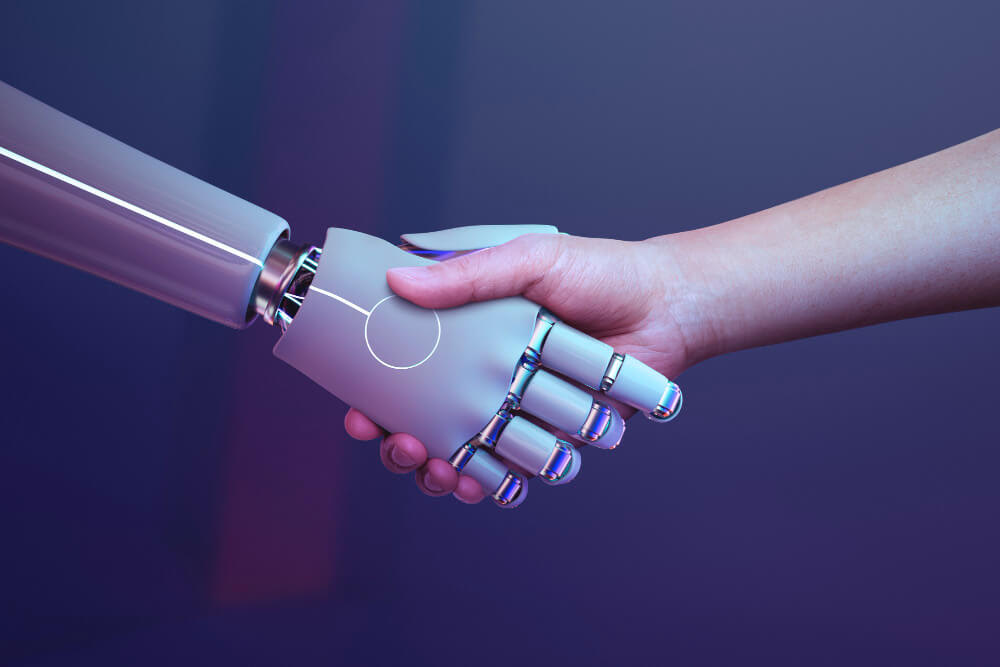
Implementing AI workflow automation can be beneficial for organizations in various scenarios.
Here are some situations where your team should consider implementing AI workflow automation:
- Repetitive and Rule-Based Tasks: Implementing AI workflow automation may be a good opportunity if your team spends significant time on repetitive and rule-based tasks that do not require complex decision-making or human creativity. Tasks such as data entry, report generation, or data validation can be automated using AI technologies, freeing up valuable time for employees to focus on more strategic activities.
- High Volume of Data: If your organization deals with a large volume of data that needs to be processed, analyzed, or categorized, AI workflow automation can be highly beneficial. AI algorithms can handle large datasets more efficiently and accurately than manual processes, enabling faster data processing, analysis, and decision-making.
- Error-Prone Processes: If your team is experiencing frequent errors or inconsistencies in specific processes, implementing AI workflow automation can help reduce human error. AI algorithms can execute tasks consistently and accurately, minimizing the risk of errors in areas such as data entry, quality control, or decision-making.
- Time-Sensitive Tasks: If your organization has tasks that require quick turnaround times or 24/7 availability, AI workflow automation can be a valuable solution. AI-powered chatbots or virtual assistants can handle customer inquiries, order processing, or support requests round-the-clock, ensuring timely responses and improving customer satisfaction.
- Scalability and Growth: If your organization is experiencing growth or expects an increased workload, AI workflow automation can help scale operations without additional human resources. AI systems can handle large volumes of data and tasks simultaneously, allowing your team to handle increased workloads efficiently and effectively.
- Cost Optimization: If your organization wants to optimize costs and improve operational efficiency, AI workflow automation can be a viable solution. Organizations can reduce labor costs and reallocate resources to more strategic areas by automating tasks that would otherwise require human resources. Additionally, automation reduces the risk of errors and associated costs, such as rework or customer dissatisfaction.
- Competitive Advantage: If your industry is becoming increasingly competitive and you want to gain a competitive edge, implementing AI workflow automation can help. Automation can improve efficiency, productivity, and customer experiences, allowing your organization to differentiate itself from competitors and deliver superior services or products.
Assessing your organization’s needs, challenges, and goals is essential before implementing AI workflow automation.
Consider conducting a thorough analysis of your workflows, identifying areas that can benefit from automation, and evaluating the feasibility and potential impact of implementing AI technologies.
Collaboration with relevant stakeholders, including IT teams and employees, is crucial for successfully implementing and adopting AI workflow automation.
5. Conversational Automation & AI Workflow
Conversational automation is a specific application of AI workflow automation that focuses on automating interactions and conversations with customers or users.
It involves using AI-powered chatbots, virtual or voice assistants to handle customer inquiries, provide support, and perform tasks through natural language conversations.
Conversational automation can be integrated into various channels, such as websites, messaging platforms, mobile apps, or voice-enabled devices.
It enables organizations to deliver personalized and efficient customer experiences while reducing the need for human intervention.
Here’s how conversational automation fits into AI workflow:
- Customer Interactions: Conversational automation allows organizations to automate customer interactions and support processes. AI-powered chatbots can handle frequently asked questions, provide instant responses, and guide customers through self-service options. Organizations can provide round-the-clock support, reduce response times, and improve customer satisfaction by automating these interactions.
- Task Automation: Conversational automation can automate various tasks through natural language conversations. For example, customers can place orders, schedule appointments, or request information through chatbots or voice assistants. These AI systems can understand user intents, extract relevant information, and perform actions accordingly. Organizations can streamline processes, reduce manual effort, and enhance operational efficiency by automating these tasks.
- Workflow Integration: Conversational automation can seamlessly integrate into existing workflows and systems. For instance, chatbots can be combined with customer relationship management (CRM) systems to access customer data and provide personalized responses. Integration with backend systems allows chatbots to perform actions such as updating customer information or initiating order processing. This integration ensures a smooth flow of information and activities within the organization’s workflow.
- Natural Language Processing (NLP): Conversational automation relies on NLP, a branch of AI, to understand and interpret user inputs. NLP enables chatbots to comprehend user intents, extract relevant information, and generate appropriate responses. NLP algorithms analyze the structure and meaning of text or speech, allowing chatbots to engage in human-like conversations. It enhances the user experience and makes interactions more intuitive and efficient.
- Continuous Learning and Improvement: Conversational automation systems can continuously learn and improve through machine learning techniques. AI models can be trained to provide more accurate and contextually relevant responses over time by analyzing user interactions and feedback. This iterative learning process ensures the conversational automation system becomes more effective and aligned with user needs.
As part of AI workflow automation, conversational automation allows organizations to automate customer interactions, improve efficiency, and deliver personalized experiences.
By leveraging AI technologies and integrating conversational automation into their workflows, organizations can enhance customer satisfaction, reduce costs, and gain a competitive advantage in today’s digital landscape.
6. How do I choose the right AI workflow automation software?
Choosing the right AI workflow automation software is crucial for successful implementation. Here are some steps to guide you in selecting the most suitable software:
I. Assess Your Workflow Needs:
- Identify Workflow Challenges: Analyze your existing workflows and identify pain points, bottlenecks, and areas that can benefit from automation. Determine the specific tasks or processes that you want to automate using AI.
- Define Automation Goals: Clearly define your automation goals and objectives. Consider efficiency improvement, error reduction, cost savings, scalability, and customer experience enhancement.
II. Research Available Software Options:
- Conduct Market Research: To identify AI workflow automation software providers, research the market. Look for reputable vendors with a track record of delivering reliable and effective solutions.
- Evaluate Features and Capabilities: Assess the features and capabilities of each software option. Look for functionalities that align with your automation goals, such as data extraction, decision-making algorithms, natural language processing, or integration with existing systems.
- Consider Scalability and Flexibility: Ensure the software can scale with your organization’s growth and adapt to changing needs. It should be flexible enough to accommodate future requirements and integrate with other tools or technologies.
III. Consider Integration and Compatibility:
- Assess Integration Requirements: Determine how the AI workflow automation software will integrate with your existing systems, such as CRM, ERP, or data management platforms. Consider the compatibility and ease of integration with your current infrastructure.
- Evaluate API and Integration Options: Check if the software provides APIs or integration capabilities that allow seamless data exchange and communication between different systems. It ensures smooth integration and data flow within your workflow.
IV. Evaluate User Experience and Support:
- User-Friendly Interface: Consider the user interface and software’s ease of use. It should have an intuitive interface that allows users to configure, manage, and monitor workflows without extensive technical knowledge.
- Training and Support: Assess the level of training and support provided by the software vendor. Look for resources such as documentation, tutorials, and customer support channels to ensure smooth implementation and ongoing assistance.
V. Consider Security and Compliance:
- Data Security: Evaluate the security measures implemented by the software to protect sensitive data. Look for features such as encryption, access controls, and compliance with industry standards (e.g., GDPR, HIPAA).
- Compliance with Regulations: Ensure that the software complies with relevant regulations and standards specific to your industry. It is essential if you handle sensitive customer data or operate in highly regulated sectors.
VI. Trial and Pilot:
- Request Demos and Trials: Request demos or trial versions of the software to assess its functionality and suitability for your organization. Test it with real-world scenarios and evaluate its performance, ease of use, and compatibility.
- Pilot Implementation: Consider piloting the software with a small-scale implementation before rolling it out across the organization. It allows you to validate its effectiveness, gather feedback, and make necessary adjustments.
By following these steps, you can make an informed decision when choosing the right AI workflow automation software that aligns with your organization’s needs, goals, and existing infrastructure.
7. The benefits of AI workflow automation
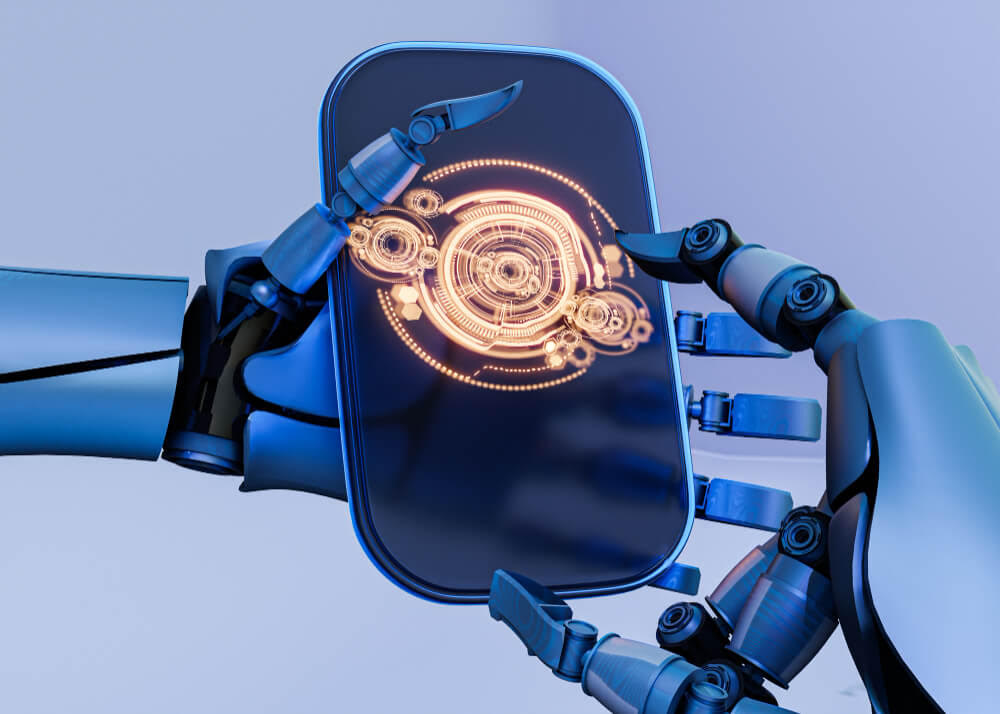
Workflow automation with AI offers numerous advantages for organizations. Here are some key benefits:
I. Increased Efficiency and Productivity:
- Automating repetitive and time-consuming tasks allows employees to focus on more strategic activities.
- AI-powered automation streamlines workflows, reducing manual effort and increasing overall efficiency.
- Jobs are completed faster, leading to improved productivity and faster turnaround times.
II. Reduced Errors and Improved Accuracy:
- AI algorithms execute tasks consistently and accurately, minimizing the risk of human error.
- Automation eliminates manual data entry and associated errors, ensuring data accuracy.
- AI-powered decision-making reduces biases and improves the accuracy of outcomes.
III. Enhanced Customer Experience:
- AI-powered chatbots and virtual assistants provide instant and personalized customer support.
- Automation enables 24/7 availability, ensuring timely responses to customer inquiries.
- Faster response times and accurate information lead to improved customer satisfaction.
IV. Cost Savings and Resource Optimization:
- Automation reduces the need for manual labor, resulting in cost savings.
- Organizations can reallocate resources to more strategic areas, maximizing efficiency.
- Reduced errors and rework costs contribute to overall cost savings.
V. Scalability and Flexibility:
- AI workflow automation can handle increased workloads without the need for additional resources.
- Automation systems can scale to accommodate growing demands and changing business needs.
- Flexibility allows organizations to adapt quickly to market changes and customer demands.
VI. Data-Driven Insights and Decision-Making:
- AI algorithms analyze large volumes of data, providing valuable insights for informed decision-making.
- Automation generates data that can be used to identify trends, patterns, and areas for improvement.
- Data-driven insights enable organizations to optimize processes and drive innovation.
VII. Compliance and Risk Management:
- AI workflow automation ensures adherence to regulations and compliance standards.
- Automation reduces the risk of errors and associated compliance issues.
- AI algorithms can detect anomalies and potential risks, enabling proactive risk management.
VIII. Continuous Improvement and Adaptability:
- AI systems can learn from data and user interactions, continuously improving performance.
- Automation processes can be easily adapted and optimized based on feedback and changing needs.
- Organizations can stay ahead by leveraging AI advancements and adopting new technologies.
8. Examples of Workflow Automation
Data Entry and Processing:
- AI-powered software automatically extracts relevant information from documents, such as invoices or forms, eliminating the need for manual data entry.
- Optical Character Recognition (OCR) technology converts scanned documents into editable text, streamlining data processing.
Customer Service and Support:
- Chatbots and virtual assistants use natural language processing to handle customer inquiries, provide support, and offer personalized recommendations.
- AI algorithms analyze customer data to anticipate needs and deliver proactive assistance.
Email Management:
- AI algorithms categorize and prioritize incoming emails, routing them to the appropriate recipients or folders.
- Automated email responses can be generated based on predefined rules or machine learning models.
Sales and Marketing:
- AI-powered lead scoring systems analyze customer data to identify high-potential leads, enabling sales teams to prioritize their efforts.
- Marketing automation platforms use AI to personalize content, segment audiences, and automate campaign workflows.
Quality Control and Testing:
- AI algorithms can analyze large datasets to identify patterns or anomalies, helping to detect defects or errors in manufacturing processes.
- Automated testing frameworks use AI to execute test cases, identify bugs, and provide feedback for software development.
IT Operations:
- AI-based monitoring systems continuously analyze system logs and metrics to detect anomalies or potential issues, enabling proactive troubleshooting.
- Automated incident management systems can classify and prioritize incidents, assign them to the appropriate teams, and suggest resolution steps.
HR and Employee Onboarding:
- AI-powered systems automate onboarding by generating and sending necessary documents, scheduling training sessions, and answering employee queries.
- AI chatbots can assist employees with HR-related inquiries like leave requests or benefits information.
These examples demonstrate how workflow automation with AI can streamline various processes across different domains. Improving efficiency, reducing errors, and enhancing overall productivity.
9. What can you do with AI workflow automation?
Automate Repetitive Tasks:
- AI workflow automation can handle repetitive tasks such as data entry, report generation, or data validation, freeing time for more strategic activities.
- Tasks can be automated using robotic process automation (RPA) tools or AI algorithms.
Streamline Document Processing:
- AI-powered software can automatically extract information from documents, such as invoices or forms, reducing manual data entry and streamlining document processing.
- Optical Character Recognition (OCR) technology converts scanned documents into editable text.
Improve Customer Service:
- AI chatbots or virtual assistants can handle customer inquiries, provide instant responses, and guide customers through self-service options.
- Automation enables 24/7 availability, ensuring timely and personalized customer support.
Enhance Decision-Making:
- AI algorithms can analyze large datasets, identify patterns, and provide data-driven insights for informed decision-making.
- Automation can assist decision-making by providing recommendations or predictions based on predefined rules or machine learning models.
Optimize Sales and Marketing:
- AI-powered systems can automate lead scoring, segment audiences, and personalize content, improving sales and marketing effectiveness.
- Automation platforms can streamline campaign workflows, automate email marketing, and track customer interactions.
Ensure Quality Control:
- AI algorithms can analyze data from sensors or cameras to detect defects or anomalies in manufacturing processes.
- Automated testing frameworks can execute test cases, identify bugs, and provide feedback for software development.
Streamline IT Operations:
- AI-based monitoring systems can analyze system logs and metrics, detect anomalies, and enable proactive troubleshooting.
- Automated incident management systems can classify and prioritize incidents, assign them to the appropriate teams, and suggest resolution steps.
Simplify HR Processes:
- AI workflow automation can automate employee onboarding, generate and send necessary documents, and answer employee queries.
- AI chatbots can assist with HR-related inquiries like leave requests or benefits information.
With AI workflow automation, you can automate repetitive tasks, streamline document processing, improve customer service, enhance decision-making, optimize sales and marketing, ensure quality control, streamline IT operations, and simplify HR processes.
By leveraging AI technologies, organizations can achieve increased efficiency, reduced errors, and improved productivity.
10. Final thoughts
Furthermore, AI workflow automation offers immense potential for organizations to optimize their operations, increase efficiency, and drive productivity.
By harnessing the power of AI, businesses can automate repetitive tasks, streamline document processing, improve customer service, enhance decision-making, and simplify various processes across different domains.
The benefits of AI workflow automation include increased efficiency, reduced errors, improved customer experiences, cost savings, scalability, and data-driven insights.
Embracing AI technologies and implementing workflow automation can provide a competitive edge and pave the way for innovation and growth.
So, leap into the world of AI workflow automation and unlock the full potential of your organization. The possibilities are endless, and the rewards are waiting for you.
11. FAQs
What are the 4 stages of an AI workflow?
The 4 stages of an AI workflow are data collection, data preprocessing, model training, and model deployment.
What is the workflow of artificial intelligence?
Artificial intelligence workflow involves collecting and preprocessing data, training a model, and deploying it for use.
How does artificial intelligence work in automation?
Artificial intelligence works in automation by using algorithms and machine learning techniques to automate tasks and make decisions without human intervention.
What are the main steps required for AI development workflow?
The steps required for AI development workflow include problem identification, data collection and preprocessing, model selection, training, model evaluation, and deployment.
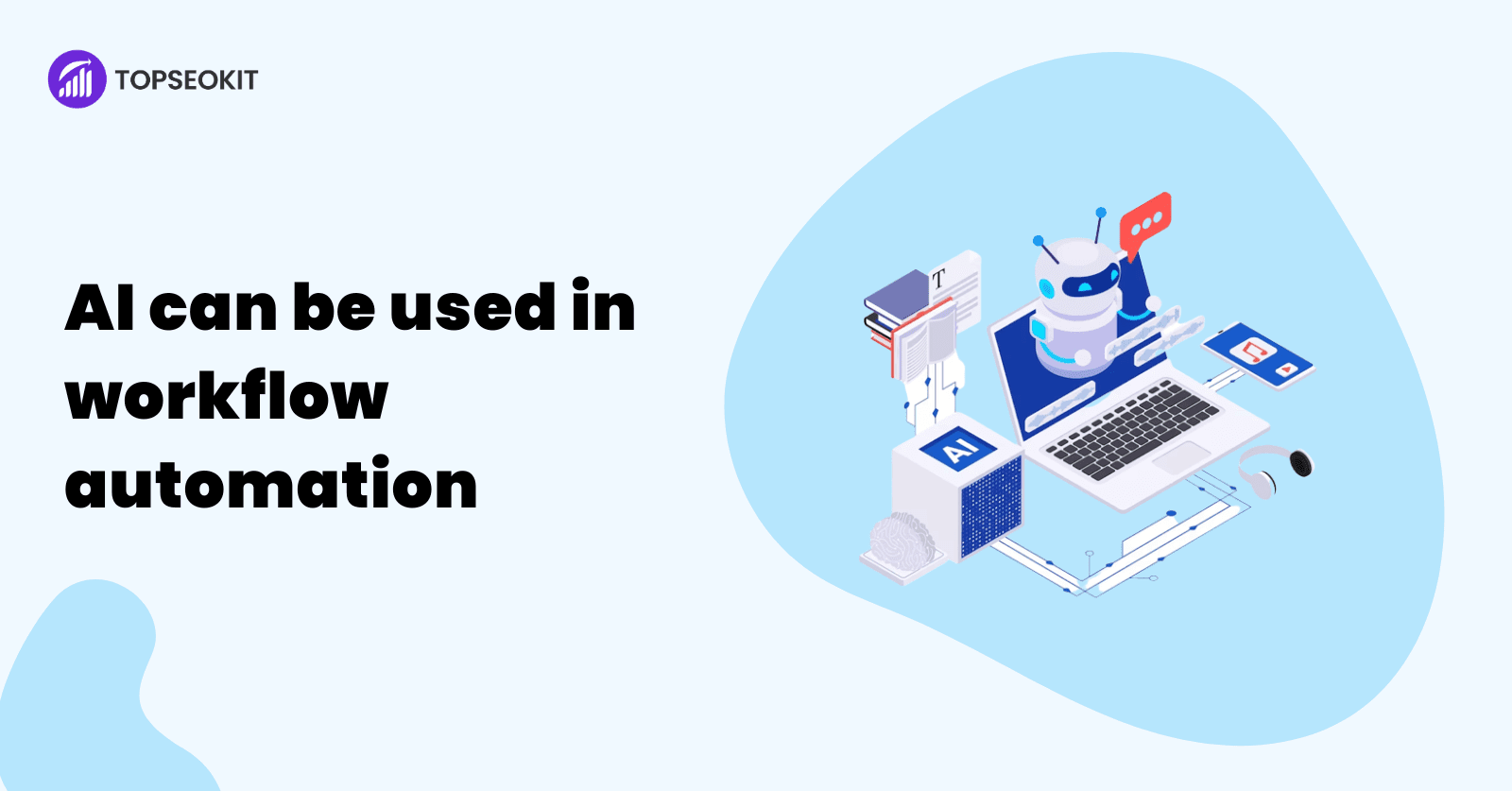
Leave a Reply